In this day and age, everyone knows what a hashtag is on social media. Present across all social media platforms, hashtags can be used recreationally by anyone in their posts as a way to sum up their content in a clever way.
When utilized intentionally by businesses, hashtags are an avenue to market your brand, increase your discoverability or overall reach of your content, and improve your engagement rates by targeting specific audiences that will take the most interest in your brand.
But how many people actually use this built in tool to its full marketing potential, as another way to increase their business’ exposure in the social media space?
Hashtags are a type of data that allows social media to identify and group content together on the platform. With the hash symbol (#) followed by a key phrase, hashtags tag content with a specific label, and in turn enters the post into a group of similar posts and conversations.
Although the hashtag’s purpose is simple, there are many ways it can be used as a marketing tool for businesses active on social media. Since hashtags are searchable on any social media platform, they can provide a lot of context outside of your caption that allows your content to be more discoverable by users, based on the label your business puts on it. Hashtags can range from being very general or basic (ie. #travel or #smallbusiness), to extremely narrowed in to one particular topic, such as your business’ location, industry, or even related to a specific day, holiday or event (ie. #worldemojiday).
With these special labels you mark your post with, your business could see increased engagement through more likes, comments, shares, and follows. By simply placing your content into a category from hashtags, you are allowing your business to be more searchable, discoverable, and in turn more successful in its overall strategy on the platform.
With hashtags being a proven marketing tool to expand organic reach and awareness, how does your business actually implement them into your marketing strategy, and know which ones to use that will effectively yield the best results?
1. Keep It Simple
Your business is probably no stranger to this phrase in the rest of its social media marketing strategy. Similar to any other mode of content, overcomplicating the use of hashtags could produce the opposite effect on your social media engagement and reach.
Hashtags that you pair with your content should be clear and concise, but also be popular on the platform you are using it on. Additionally, use hashtags that are easy to spell and understand, so that your audience can read or even potentially use them as well. Although taking chances on more complex or less popular hashtags could potentially give you desirable results, it is more efficient for your business to simply utilize hashtags that are already out there and have demonstrated their success.
2. Observe Your Competitors
If your competitors or other business in your specific industry are using hashtags and implementing hashtag marketing on their social media, do some research on them. By analyzing what works versus does not work, your business can gain a lot of information on how your target audience responds to hashtags, and in turn apply what you gathered into your own marketing. From specific keywords to how many they use, there is a lot of essential knowledge you can pick up by observing other businesses, rather than having to go through trial and error with your own strategy.
3. Discover Trending Hashtags
With anything related to social media, there are always trends that are popular and can be followed for increased engagement. Similarly, using hashtags that are currently trending can increase your visibility, and add value to your content in a way that gets your audience to stop scrolling. Furthermore, participating or acknowledging trends through a hashtag signals to consumers that you are an active brand on social media, and in turn invites them to continue coming back to your page, building a relationship with your brand, or even investing in your business by purchasing your products or services.
It is important that you do research on social media for general trends, ones that relate to your industry, and the ones that your target audience are paying the most attention to. Utilizing trends is essential in producing the best results in your strategy, especially when it comes to hashtag marketing.
4. Search For Hashtags That Relate To Your Brand
There are a countless amount of hashtags that exist on each social media platform. Since you want to gain the most exposure possible through categorizing your posts with hashtags, your business must search for ones that will put your posts in front of the correct audience. Hashtags specific to your business could be related to you being a local business, your location, niche, or a product/service that you offer. By simply typing in keywords into the search bar on these social media platforms, you can find currently trending hashtags related to your business that you can utilize for your own posts.
Another strategy you can utilize in hashtag marketing is creating a branded hashtag. A branded hashtag, such as #shareacoke from Coca-Cola, is one that is specifically related to your business’ slogan or mantra. These types of hashtags can be uniquely successful because although you are essentially creating a new label or category, which would not necessarily improve your engagement rates, they can be used as a way to allow consumers to get involved with your business. By having a branded hashtag, your audience can directly interact with your business hands-on, and post their own content with your business’ tag on it. Apart from the beneficial results a branded hashtag can produce, you can also source User-Generated Content for your page through your hashtag as well.
5. Analyze, Analyze, Analyze!
Just like with your competitors' posts, analyze your own metrics based on the hashtags that you used in the captions. By figuring out what got more engagement versus not, your business can understand its own specific audience and their behaviors, which can help guide you in the future to produce the most success based on the hashtags that you used. Analyzing the results of a hashtag can be as simple as viewing insights, and viewing how many users found your post through a hashtag that you used. The more information you can gather about your audience and how they respond to your posts, the better.
It is also important to be aware and understand how each platform specifically responds to the use of hashtags. If your business begins to overuse them, you could produce a significantly detrimental effect to your overall reach and engagement. While some platforms respond well to a lot of hashtags at once such as Instagram, other social media apps such as Facebook do well with only 1-2. To gain more insight about hashtag analytics relating to each specific social media platform, review this article here.
Ultimately, hashtags are a powerful tool on social media that can be leveraged for brand marketing and increased exposure on different platforms. With all of its benefits ranging from increased exposure to building brand awareness, it is essential to take advantage of hashtag marketing in your social media strategy. Within Social Rotation, your business has the ability to schedule out what hashtags you are going to use along with your posts, through automation of your first comment. Utilize these 5 tips to not only guide your hashtag marketing, but furthermore put you ahead of other businesses on social media within your niche who are not implementing hashtags into their strategy.
To learn more about hashtag marketing and how to enhance your social media marketing strategy through automation, click here to schedule a personalized one-on-one demo with our team.
Did you know that 72% of people have been active on some form of social media, which is a 5% increase just in the past 5 years alone?
Social media has become one of the best ways to connect with, discover, and drive consumers to convert into recurring sales. There is no other type of digital platform available today that markets your business more successfully to consumers than through social media apps. With consumers already present in these spaces, the nature of social media actively sets them up to be ready and eager to receive your business’ content. As a brand, there is no easier way to meet your audiences directly where they are than social media.
As with any space, it is important to meet and interact with your target audience at the times that they are most active. The closer your business posts content around peak times on social media, the better the algorithm will receive it or more likely people will immediately see your post when it goes live, leading to greater discoverability, boosted engagement, and a better opportunity to create a direct line of communication with your consumers. Although you will not catch all of your audience at the same time when you post, it is essential to keep your posting time in mind to ensure that your work is put to good use.
But when are the best times for your business to post on social media?
As with the landscape of social media, the best times to post also seemingly changes as time goes on, and the apps further progress. Based on Sprout Social’s research, we have gathered the current best times for your business to post content on your social media:
Due to each social media app being different from one another, they also vary in their user patterns and behaviors. Although they all have their own benefits and unique uses relating to your business’ marketing strategy, expanding where you post content onto multiple platforms can reach separate goals that your business may have for social media.
According to most recent data, here are the best days and times that have been found to be most successful across multiple platforms.
Keep in mind that this statistic factors in all of the social platforms. The more specific your business gets on the times it you post on each social media app, the more engagement you can expect to see with your content. So, although this statistic is general, it can be very useful in finding a quick easy time to post content on your page.
Compared to data of previous years, these findings for the best times to post are significantly variant on Facebook’s engagement. Instead of mid-mornings, Facebook has now shifted to early mornings being the best time to post content. This statistic serves as an important reminder of how quickly yet drastically platforms and their behaviors can change, requiring your business to constantly be seeking updated research on the platforms you are active on, to guarantee the most visibility and success.
Instagram has had a lot of changes within the past few years, especially relating to their different features such as Reels. Similar to Facebook, these changes to the platform have also led to some change in the best times to post content. Mid-day posts during the week see the most engagement, followed by evening times and early in weekends.
Additionally, with all of its newest features, Instagram has become one of the most business-friendly social media apps today. From shopping directly in the app to the personalized discovery feed, this app gives businesses a lot of opportunity to showcase your brand and its products or services to your consumers. Instagram is one of the best digital platforms to increase your discoverability and build relationships with your consumer-base. Especially if Instagram is a key app that your niche audience is active on, taking the opportunity to engage consumers through content, posted at the best times, can be extremely leverageable in the success of your social media strategy.
Peak times for Twitter also changed quite a bit compared to last year. In 2022, the best times to post are more dense in the mid-day and mornings throughout the typical work week. As Twitter is one of the top social media apps for sharing news updates, it is understandable how engagement is highest when most users are beginning to get up and check social media, to see what is going on in the world or further developments in current news stories they are following.
Furthermore, as seen with many of the top businesses, users also utilize Twitter as a form of customer support, or a way to communicate with brands. From submitting pictures to asking questions, consumers really like to use Twitter in this way, and greatly appreciate when they are responded to in a prompt manner. It is important to note that social media apps can have multiple purposes relating to your business, and keeping up with the best times to post can help strategize how to approach each of your goals on these platforms.
For the most professional social media platform, it is no surprise that Linked-In sees the most engagement during the work week, and within typical business hours. These engagement hours are mostly consistent with previous years, except that the best time to post no longer extends past the window of the typical work day hours. As expected, Linked-In has the least engagement from users throughout the weekend compared to any other social media platforms.
Similar to the other apps, it is important that your business strategizes how it uses each social media according to the nature of the platform. Linked-In is very professional and business-oriented, so this should be considered when posting content and the type of users you are aiming to interact with on your business’ page.
Ultimately, just as with the content that your business posts, the more intentional you are about when you post on social media, the better engagement and opportunity you will see in result. Social media has become one of the top ways to communicate with others digitally; as a business, it is important to take advantage of this space, and develop relationships with consumers in a way that brands have never been able to before in the past. Although there are many other ways to also boost engagement, such as the type of content you post on each platform, each part of your strategy is like a piece of a puzzle that equally plays a part in the success of your digital marketing. Leveraging the best times to post is an effective and easy way to drive consumers to your business and boost its social success.
Does your business have a hard time tracking the best times to post for each social media app, or even simply do not have the time to keep up with posting for each platform? With Social Rotation’s tools and software, you can easily schedule out all of your content to be uploaded to all of the socials that you are active on. Whether you are sending out a post to all of your platforms, or posting content on one specific page, the Social Rotation dashboard makes your scheduling process completely customizable to your business and its needs. With Social Rotation, your business will never have to worry about keeping track of the best times to post for each app or missing a key engagement window again.
To learn more about the best times to social media, and how Social Rotation can simplify your posting process through scheduling and automation, click here to schedule a personalized one-on-one demo with our team.
It is no secret that generating high quality content for your consumers is important in gaining a successful response on social media. But with all of that time spent on perfecting your posts, how much time do you spend on creating a caption?
Just as much as your post itself, social media captions have the ability to drive interactions to your business’ page. Captions can help catch the attention of your target audience, boost engagement on the post, and potentially even help reach consumers that have never been exposed to your business before.
However, creating the perfect caption for each social media post can be a daunting task. From finding the best wording to concisely getting your message across, making captions for your business’ post is not always as simple or easy as it seems.
To avoid ever getting stuck again on writing a prompting and thought-provoking social caption, we are sharing our 5 tips on how to create captions that will bring your social media posts the most success.
1. Write With Intention
This tip is one of the biggest keys in writing anything for your business, but especially social media captions. When thinking about where to start, what to write, or even how to write it, refer back to what your intention is for the post.
Ultimately, what are you trying to gain from posting this content? Is it to start a conversation, connect with consumers, have your followers take a specific action, or something to show off your brand’s personality? Depending on what your goal is for the post will determine the type of language you use for the caption, and even make it much easier to write. Going back to the fundamentals of your content will help build ideas on how to write the caption.
2. Promote Conversation For Engagement
If your post itself is more simple and does not have anything enticing yet for the audience, utilize the caption to do so. The caption in social media posts is a great way to ask questions to grab your audience’s attention, boost engagement, and have conversations amongst your followers.
Although captions like these can be no more than a few short lines, asking open ended questions can provoke interaction, and have your consumers take action on your post. With the average person spending no more than 3-4 seconds on each post they see, asking intriguing questions related to your business in your captions can keep users on your post for longer, which can prompt them to take more interest in your brand, or even remember your business down the road.
3. Include A Call To Action
A call to action is another idea for what to put in a caption that is not only engaging, but also invites your consumer to take some sort of action on your business’ social media. At the end of a post’s caption, a call to action can be as simple as like, comment, and give us a follow. Call to actions come in many different forms, depending on your business, so be sure to use one that speaks to your specific audience and is clear on what you want them to act on.
Keep in mind that not every social media caption needs a call to action. The more you invite your audience to act on something, the less intrinsic value they see in it when you do have a call to action. Overuse of a call to action could cost your business consumer’s attention and engagement, or even a loss of following your business at all.
4. Make Use of Power Words
When reading anything, especially from businesses we follow or like, there are always a few words that stand out to us that will make you either read a little further or keep scrolling. Power words are words that stand out, that make your audience take notice of your post, and even potentially drive their decision process about your brand.
Words such as “tutorial”, “now”, and “don’t miss” are powerful words that provoke an emotion in the audience, and compel them to pay attention. Implementing these types of words into your social media captions can produce more engagement on your posts, and motivate your audience to act on your business.
To see more about power words and how they could be utilized in your social captions, click here.
5. Tell A Story
If there is a post you are really struggling with to create a caption, write a story!
In the caption, share an anecdote or story that relates to the post you are sharing. Telling a story as a caption can truly showcase your brand’s personality to your audience, and build trust by being personable and sharing something that they can relate to.
Although these captions may get longer than your typical ones, sharing stories on your social media can help build relationships with your consumers, and engage them on your page in a unique way. Telling a story can not only boost engagement, but also build brand authority, credibility, and trust between your business and its consumers.
Overall, from the post itself to the caption, trying to perfect it all for your business’ social media can be a stressful task. With these 5 tips, you can not only make the process easier, but also set your business apart from competitors who may not be doing the same thing.
And when all else fails, remember to go back to the basics. The point of your social media is to engage with your target audience, and be actively sociable on the digital spaces they are in. Promote conversation, and you will see great results in increasing the effectiveness of your posts and marketing strategy.
Ready to see the benefits of successful social media captions but don’t have the time to write them? Through Social Rotation, all of your niche-specific content is completely done-for-you, down to the captions. Never worry about writing through a creative block or time crunch again by utilizing Social Rotation’s unique and effective software.
To learn more about how to write successful captions that can boost your engagement on social media, or how Social Rotation already has your social media content done-for-you, click here to schedule a personalized one-on-one demo with our team.
When talking about Linked-In as an app, most people are led to believe that its only purpose is to foster networking and professional connections between businesses and employees. But this is actually far from the truth. Linked-In has become one of the best social media apps to find valuable content and connect not only consumers to businesses, but also B2B.
Although many businesses are on Linked-In to connect with potential employees, most of them actively miss the posting content and special organic reach aspect of the platform. Just like other social media apps like Facebook and Instagram, Linked-In is yet another digital space to expand your business’ reach and launch successful campaigns.
But with a platform like Linked-In, where do you start with your business to implement it into your social media marketing strategy, and are the results even worth the work?
We have compiled 17 of the most essential statistics regarding Linked-In, and the unique ways it can boost your business’ digital marketing strategy:
Although this number is much smaller than other social media apps such as Facebook, Linked-In is still an active platform with opportunities for businesses to grow their discoverability and consumer base.
Many companies utilize Linked-In to connect with current and potential employees. Whether your business exists on the platform or not already, this platform provides access to many different types of connections, such as to employees of yours, consumers, and other businesses.
Linked-In is special because it is thought of as a professional platform, so it is most typically utilized to discover and scope out jobs. If your business is looking to hire new employees, this network is a great place to connect with potential candidates.
Did you know that just like Facebook, you can create groups on Linked-In? These groups are a great way to create direct access to employees/consumers, as well as foster communication with your business and other employees and/or consumers in the group.
According to a recent survey, Linked-In is actually rated as the most trusted social media app. From its professional environment to networking capacity, it is seen as a credible and reliable digital space for users, making it an easy platform to convey your contents’ messages to their target audience.
Linked-In has proven to be the best way to not only connect with your employers, but also engage with them on social media. There are no other platforms that mimic this kind of behavior between businesses and employees, and gives your business the ability to further build positive relationships with your employees through digital spaces.
This statistic demonstrates that Linked-In has one of the highest quality audiences out of all social media platforms. Since Linked-In is also a job networking platform, your business has the ability to target audiences based on both demographics and their job, leading you even closer to pinpointing your buying audiences.
Due to the fact that your business can target buying audiences so well, it consequently also increases the overall impact and success that your ads have on the platform.
From high quality audiences to pinpointing those who are driven to act on business the most, it is no surprise that brands have an increased response on Linked-In to their ad campaigns and their success in driving more sales.
Just like every other social media platform, consistency is a main key factor in success. From communicating with users regularly to posting engaging content, being an active brand comes in many different forms on social media. Although staying consistently active can be a lot of work for business to keep up with, its resulting success is worth the effort to implement into your marketing strategy.
With higher quality leads, comes a higher percentage of conversion. Users on Linked-In are receptive to your content, and based on the nature of the platform are ready to act on your business if they take interest.
This high statistic is not surprising, since Linked-In is the main social media avenue where the communication between businesses and employees takes place. With high engagement rates from employees, it is great to keep them in mind when thinking about what type of content to incorporate into your strategy.
The more eye-catching your post, the better. Linked-In is no different than other social media when it comes to the type of content that gets your target audience to stop scrolling and engage with your content.
Like any social media platform, consistency is essential. Without consistent posts, your audience is left wondering if you are active, or possibly even still open. Posting consistently keeps them engaged, interested, and eager to see your upcoming posts.
This is huge! After all the work you have put into your marketing strategy to drive more leads to your business, it would be crazy not to add Linked-In into your list of social media networks your business is on. As mentioned previously, the nature of Linked-In and its professional space fosters this type of response and behavior, where users are inherently driven to engage and desire to learn more about your business when they see your post or ad.
With almost all marketers from this survey utilizing Linked-In as a channel to market content to users, it is a no brainer that your business should also be doing the same. Linked-In is a great digital space to boost your brand’s discoverability, brand awareness, and most efficiently drive traffic to your business.
When building your marketing strategy, your business has to think about not only how you are going to market to your audiences, but also where. Many businesses forget about Linked-In as an avenue to drive leads because of its professional environment. But, in fact, it happens to be one of marketers’ favorite networks to efficiently drive the most leads possible for the businesses that they oversee content and marketing for.
Although the landscape of social media is always changing, and these statistics may change over time, it is essential for your business on social media to understand the trends and advantages of each network you are on or maybe not on yet. With most businesses not utilizing Linked-In for marketing and posting content, there is a huge opening for your business to make headway, and exponentially increase your discoverability and organic traffic. From the professional nature of the app to the direct funnel of leads to your brand, Linked-In provides both a network and endless opportunities for your business to be successful in your marketing endeavors.
To learn more about how to successfully market and post content on your Linked-In as a business to increase your brand awareness, leads, and engagement, click here to schedule a personalized one-on-one demo with our team.
As the landscape of social media continues to constantly change, the image sizes for these apps change as well. With the aspects of your profile extremely influential on how consumers will react to your business, it is important that all of your content is visually pleasing and leaves a positive lasting impression on users. Your business’ visual presence is the first and potentially only glimpse that people get of your business, so it must count and be memorable. Visuals on social media can dictate how users view your brand, value your expertise, and determine their buying decision.
Although image sizes seem minuscule in the big scheme of things, especially with all of the ins and outs of social media, they play a key role in effectively conveying your content’s message and value to your target audience. Not paying attention to image sizing could lead to profile pictures and posts that look incorrect or pixelated, which negatively impacts your brand authority on social media and how users will respond. With all of the work that you put into high quality and engaging content, there is no point wasting all of your hard work simply because of a size error.
To help with your visual appeal on social media, we have broken down the most recent Image Size Guidelines for each Social Media Platform:
Profile Picture: Facebook profile picture size: 170 x 170 pixels (on most computers)
This profile picture is the small photo that appears on your timeline below your cover photo. When you post to other walls or comment, users will also be able to view this photo. Your business profile picture represents your brand, so most opt for their profile photo to be an image of their brand logo.
Cover Photo: 820 x 312
Although your Facebook cover photo only shows up on your timeline, it is much bigger than your profile picture. This size gives you more leeway to choose an image that is creative or attention grabbing to consumers. For example, your profile picture could be a picture of your brand logo, this image space could be utilized to showcase your team or something that speaks to your brand’s voice as a business.
Shared Image: 1200 x 630
Shared images are the type of images that come to mind when you think about sizing images. As you know, these images will always be on your timeline, and show up in your followers’ Feeds as the content your business posts. The better quality the post is, through elements such as its sizing, there is greater potential for users to engage with the post and take interest in your brand.
Profile Photo: 400 x 400 (Displays 200 x 200)
Just like Facebook, your Twitter profile photo represents your brand. It can be seen on your page, in-stream when you tweet and others retweet your posts, and in the “Who to follow” box.
Header Image: 1500 x 500
Your header photo covers the top of your profile page, right behind your profile photo. It is much larger than your profile photo, so choose something meaningful to your brand, and also use a very high resolution photo to avoid pixelation.
Shared Image: Standard 4:3 or 16:9 Dimensions
Alongside tweets with just text, you can also attach photos to your posts. Unfortunately with Twitter, the number of photos determines the way the app crops them to fit and display in-stream. To eliminate any extra cropping on wider and/or taller images, use close to the standard of 4:3 or 16:9 dimensions, that way you do not have to worry about centering images correctly around this cropping.
Profile Picture: 110 x 110
The purpose of this profile image is the same as any other social media platform. Make sure your image is recognizable so that your target audience can find you through the search and explore features on Instagram.
Photo Thumbnails: 161 x 161
One unique part about Instagram is the grid, where users can see all of your posts at once in thumbnails. These thumbnails are smaller versions of your images and videos, which expand to the entire post when clicked on. Creativity with your thumbnails is endless, as you can create different themes and variations that make your entire profile attention-grabbing and visually appealing.
Photo Size: 1080 x 1080
This image size is what your post looks like when the user clicks on it from its thumbnail. Apart from the square posts, Instagram also allows portrait and landscape photos. Be mindful when creating a carousel of pictures that portrait and landscape photos can not be put in the same collection.
Profile Image: 300 x 300
Although repetitive, it is important that the sizing of your profile image is correct for every social media platform that your business is present on. This image represents your profile and how visitors initially perceive your brand, so make it count by creating a profile picture with the correct sizing.
Personal Background Image: 1584 x 396
Although it may be more complicated to find a wider image that fits this space, make sure that you are not stretching a regular sized photo too much to fit. Along with pixelated and cropped images, stretching an image can lead to distortion and lack of visual appeal.
Shared Image: 1200 x 627
This shared image size is for LinkedIn posts when you share photos, links with an image, or articles to a page’s feed. These are the posts that draw users to visit your profile, so ensure that they are captivating by utilizing this specific size for LinkedIn.
To download our social media image size guide, click here.
Image Sizing in Social Rotation
In all of our templated content packs and posts, Social Rotation utilizes the most up to date image sizing to eliminate cropping, pixelated, and off-center errors. Visual appeal can either get consumers to click on your business to learn more, or continue scrolling to the next brand on social media. Image sizing is one of the easiest aspects of creating a successful brand online, but its importance is not small. Through the Social Rotation software, your business not only has to worry about getting the image sizes correct, but all of the content to post on your social media is already generated for you specific to your niche. Get ahead of all of your competitors on social media by creating a visual appeal to consumers that is unbeatable.
To learn more about image sizing and what Social Rotation could offer as an opportunity to streamline business' content posting and social media strategy, click here to schedule a personalized one-on-one demo with our team.
Whether on text message or some other communication platform, you have most likely sent a GIF to someone as a funny way to respond to them. But have you ever thought of having your business utilize them too?
GIFs, more technically known as Graphic Interchange Format, are a fun yet interesting way to catch your audience’s attention and uniquely convey your message. Especially with most consumers expecting normal advertisements from businesses on social media, GIFs are a great way to get users to stop and notice your post. Although this is a different method of communicating between your business and consumers, the great thing about GIFs is that your consumers will still understand what you are trying to say. Posting GIFs on your business’ social media is guaranteed to both grab your target audience's attention and effectively deliver your message to consumers.

Compared to a static image or video that your business creates itself, GIFs provide a different stimulus to your audience on social media, which then has more impact. Additionally, apart from the creativity, posting GIFs takes way less time. Rather than having to build out content for social media, your business can just search for GIFs to use that fit what you are trying to say in the post, as opposed to dedicating time to generate content.
Did you also know that these short animated images have been around for over 30 years? Since 1987, GIFs have been a creative form of storytelling and visual explanation; the beauty of them is that they are extremely versatile and flexible, fitting into whatever mold you need them to. As a sort of digital language that anyone can understand, GIFs offer a lot of untapped potential for business on social media.
So why are GIFs so valuable to any business’ social media strategy?
1. GIFs effectively deliver your message in a more entertaining way than images or videos.

These short animations have the ability to tell complex messages in a short amount of time. In trying to get consumers to understand what your business is trying to tell them, visual learning is much more successful than plain text. GIFs resonate with your target audience quickly, and avoid any miscommunications in your message or tone.
2. They are easy and quick to consume.
When scrolling on social media, this is the exact type of content that users are looking for, as the span of attention users spend on each post they view is minimal.
3. GIFs keep your business’ social media relevant, up to date, and look appealing overall to consumers.
Although they may be a small part of your social media strategy, GIFs can have a huge impact on the impression you leave on consumers. Utilizing GIFs demonstrates to consumers that you are active on social media, provide entertaining content, and are a valuable business to follow or even invest in.
4. Extremely mobile-friendly.
GIFs can be utilized on any platform, without any formatting issues when it comes time to post them.
5. They are easy to find and share.
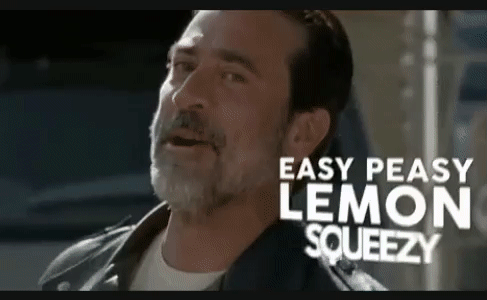
No matter what the message is that you are trying to convey, there are an unlimited amount of GIFs that exist, with new ones being created daily. The options are never-ending, and you can access all GIFs on searchable databases such as the GIPHY digital library.
6. Your business has the ability to create its own GIFS.
Whether you cannot exactly find what you are looking for, or you want your GIFs to be a little more personable to your specific business, you can also easily create your own GIFs to utilize and upload to your social media.
7. Creative method of advertising.
Although there are a multitude of messages your business could convey, product promotion is one way a GIF could be utilized. This method of communicating about your products is different from what consumers mostly expect from businesses, apart from being entertaining and creative. Through pre-existing or custom GIFs, users are much more likely to be receptive to product promotion on social media with a GIF rather than plain text next to a static image or long video.
8. GIFs create small movements, which hook your consumers in a short amount of time, while still effectively relaying your message to them.
Movement is in the nature of a GIF. With fast and repetitive clips on replay, GIFs can keep up with the quick digestion time of consumers seeing your posts on social media, which gives your business the opportunity to still get your message to resonate with them. The more they understand your content, the more interested they will become to pay more direct attention to your business in the future.
9. Posting GIFs helps establish your brand identity on social media.
Having a good reputation is an essential key to success for any business. Incorporating entertaining and fun content like GIFs on your business’ social media can build your digital personality, voice, and overall how consumers see your business on the platforms where they are active.
10. GIFs boost engagement.
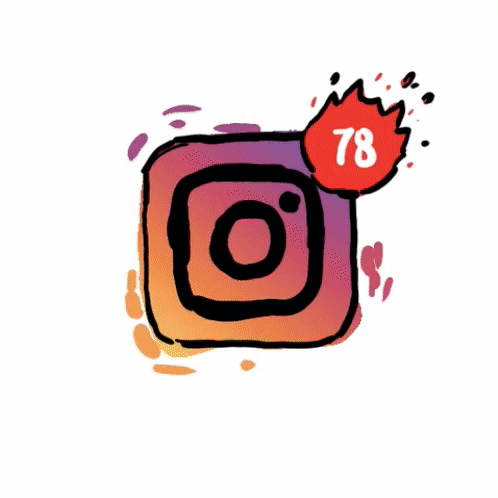
When more users pay attention and interact with your posts, your engagement rates will consequently increase. As the pool of businesses on social media continues to get more competitive, any effective way to boost engagement for your business should be implemented in your strategy.
Overall, GIFs are a powerful marketing tool that catches the attention of consumers, effectively conveys your message in a short and simple manner, and leaves a positive impact on consumers when they think about your business. Implementing GIFs into your social media strategy are worth the small effort to find and post to your business’ social media.
GIFs and Social Rotation
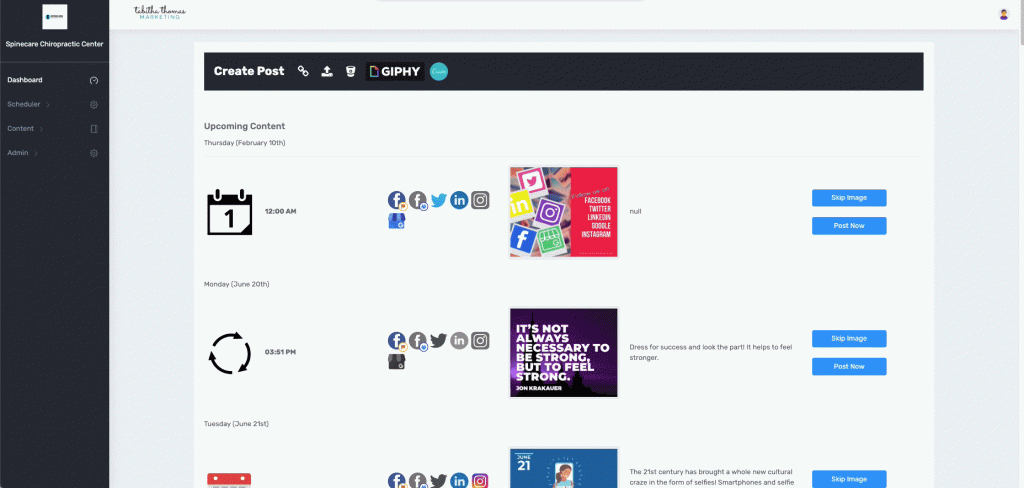
Want to use GIFs on your business’ social media but don’t want to go through the hassle and extra work? Within Social Rotation’s templated content packs, such as the Engagement Mega Pack, GIFs are already integrated into the rotation of content that can be posted. Without doing any work, your business can leverage the benefits of posting GIFs through Social Rotation’s completely done-for-you content, that is ready to be scheduled out and posted to all of your social media accounts. Additionally, if you are looking to add a different GIF for content, the Social Rotation dashboard has a GIPHY feature, where you can search for GIFs and upload them directly into your bucket of content and be scheduled to post. Integrating GIFs into your digital marketing strategy could not be any more simpler than with the Social Rotation software.
To learn more about the benefits of implementing GIFs into your social media strategy and what Social Rotation could offer as an opportunity to your business, click here to schedule a personalized one-on-one demo with our team.
What business would not take advantage of creative social media content that is already done for them?
User-Generated content is exactly what the phrase sounds like. UGC is original and brand specific content that is not created by the business, but instead generated by the people who love your business the most, your consumers. Any form of content that is made by consumers can be utilized by the business in a multitude of ways, including videos, images, and first-hand product reviews. With consumers constantly creating and relying on reviews to make a decision on a purchase, sharing what consumers have to say about your products or services can boost your business’ social media strategy and have a positive impact throughout all channels that the UGC is shared.
From customer testimonials, product reviews, to simply videos or images of consumers with the products, the creativity for User-Generated content is limitless. Furthermore, even if your business cannot find already existing content from consumers to use, this content can easily be requested by your business. Posting the experiences consumers have had with your business’ products or services on social media drives a multitude of benefits for your business that would otherwise potentially be lost.
Apart from having social media content that is essentially done for you and ready to post, there are many other benefits that come along with incorporating User-Generated content into your business’ social media marketing strategy.
Here Are A Few Of The Benefits That Any Type Of Business Will See On Their Social Media After Utilizing UGC:
Although the concept of User-Generated content is simple, there are tools out there that can help formulate customer testimonials into postable content and make the process even simpler for your business. Social Rotation provides templated content that is already done-for-you, where all your business has to do is insert the quote or content that you want to utilize as UGC, upload it to your dashboard, and schedule it to be posted on all of your business’ social media platforms.
Furthermore, this software additionally allows your business to completely customize the way your UGC looks, with direct access and uploading straight from Canva back to your Social Rotation dashboard. There are an infinite number of templates that your business could choose from, or you could even utilize Social Rotation’s templates for Canva to create UGC that perfectly fits your business. Taking advantage of the benefits of customer testimonials and User-Generated content has never been easier than through the Social Rotation platform.
To learn more about User-Generated content and how Social Rotation could streamline your business' content creation process, click here to schedule a personalized one-on-one demo with our team.
By now you are probably thinking, what do random National Days have anything to do with the success of my business’ digital marketing strategy?
National Holidays provide a type of content to your business that is uniquely different from usual content, is witty, and easily catches your audiences’ attention. Amongst the countless Social Media Holidays that exist, your business can strategically pick days related to your specific niche, subconsciously relating your content to your business and what you can offer consumers. Furthermore, not only are these days can effortlessly flipped into postable content, it is also an extremely fun and easily digestible piece of content for your audience to enjoy. With all of these aspects at hand, National Holidays are ultimately easily generated, yet highly engaging in a quirky manner. What more could you ask for in a piece of content?
Despite Social Media Holidays being one of the quickest yet effective types of engagement boosting content, most businesses still do not know they exist or understand the caliber it has within a marketing strategy. As the month of July is now right around the corner, your business can implement National Holidays into the upcoming month’s rotation of content and leverage engagement against competitors unlike before.
Month of July Observances
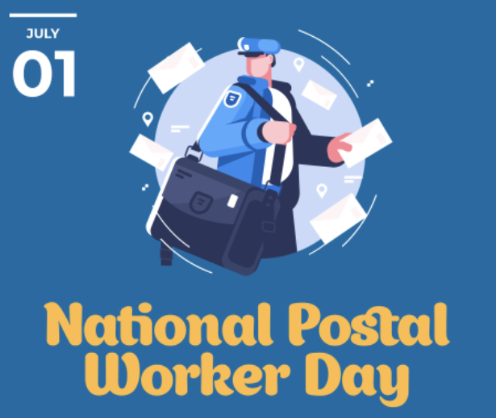
July 1st:
July 2nd:
July 3rd:
July 4th:
July 5th:
July 6th:
July 7th:

July 8th:
July 9th:
July 10th:
July 11th:
July 12th:
July 13th:
July 14th:
July 15th:
July 16th:
July 17th:
July 18th:
July 19th:

July 20th:
July 21st:
July 22nd:
July 23rd:
July 24th:
July 25th:
July 26th:

July 27th:
July 28th:
July 29th:
July 30th:
July 31th:
And as if creating this type of content on social media could not be any easier for businesses, Social Rotation already has all of these National Days done for you. For the entire year, your business can choose and schedule the Social Media Holidays you want to post. From templated content to captions, this content is completed and only needs to be scheduled to post on the day. Although the month of July is just around the corner, it is not too late to implement this type of content into your strategy and watch its success unfold.
To learn more about Social Media Holidays and the countless buckets of templated done-for-you content that Social Rotation offers, click here to schedule a personalized one-on-one demo with our team.
Every business and digital marketer knows that Facebook is an essential social media channel to have and be actively present on. Since its start in 2004, Facebook has risen to hold great power in the digital space through its status and usage, coming repeatedly on top as the largest social media network in the world by nearly every measurable metric for social media apps.
As the year continues on, it is important to not only utilize this influential platform, but furthermore understand it on a deeper level to make informed decisions on how to produce the best results within the giant social media network. By staying up to date on statistics specific to Facebook, your business can in turn use these metrics to its greatest advantage by implementing concepts into your digital strategy for this specific social media channel. Being intentional in your social media marketing through understanding current Facebook metrics and statistics gives your business the opportunity to explore the success of the platform’s various features and consumer patterns.
We have gathered the top and most updated Facebook social media statistics that every business on Facebook, or someone thinking of getting started on the social network, should know about and utilize to their greatest advantage.
Despite the fact that these types of statistics and trends are always subject to change, it is crucial to understand how the network’s function and its capacity in terms of the success you can consequently produce for your business. Information such as statistics on specific social media platforms should be a guide in construction and adapting your marketing strategy to build a solid foundation for greater discoverability, engagement, and connections with consumers on your page. Perfect your business’ marketing strategy and crush your social media goals for the rest of this year by leveraging the power of these statistics to your greatest advantage on Facebook.
To learn more about how to adapt your social media marketing strategy and utilize these statistics as a guide to produce the greatest results, click here to schedule a personalized one-on-one demo with our team.