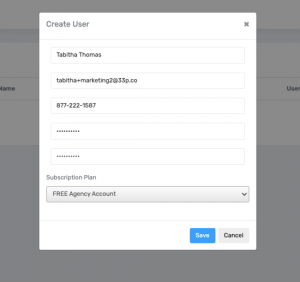Step 2:
Add in your information about your agency to the Create User Form. Make sure to choose your Free Agency Subscription plan, and then hit the Save button.
(Note: You will not be able to use the same email address you have your agency account set up with. We suggest using a different email or using an extension of your email. For example my normal email is tabitha@33p.co but an extension would be tabitha+marketing2@33p.co. You can add a +text to your email and it will still go to your normal email address).
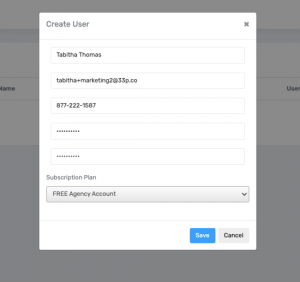
You have now successfully added your agency as a user location.

To log into your account you will choose the Action button next to your Agency Location and then select Log In As. This will then take you to your Agency Location Dashboard or what we would call our Client Dashboard.