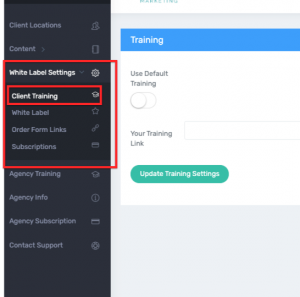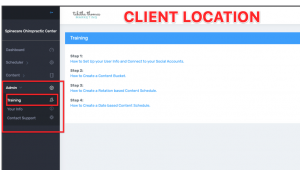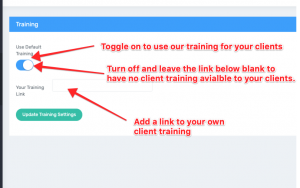Inside any of your client locations, there is a section where your clients will be able to see a training area for them.
You can choose to use our already created training (shown in the example above), upload your own training, or have no training at all.
To preview what our training looks like, click on each of the links below:
How to set up your user info and connect to your social accountsHow to create a Content BucketHow to Create a Rotation based Content ScheduleHow to Create a date based Content ScheduleTo upload your own content you will add your link to the Client Training page inside your agency Dashboard.
If you choose to turn off the default training and you do not add your own link this is what your clients will see in the training area.